WhatsApp is a free messaging application that sends messages, audio, and video over the internet. While great for staying in touch with people, WhatsApp users find themselves in awkward situations where they are added to annoying new groups without consent. The obvious move would be to leave or mute the group, though this might ruin your relationship with the person adding you to the group.
Luckily, WhatsApp now has the solution for this, stopping people from adding you to groups and leaving your relationships intact.
How to setup WhatsApp group permission
The new WhatsApp feature gives power to the users to decide the groups they may be interested to join. The new permission can be accessed through the following steps;
1. Open your WhatsApp on your preferred device (phone or computer)

2. Go to the phone settings and press the Account tab
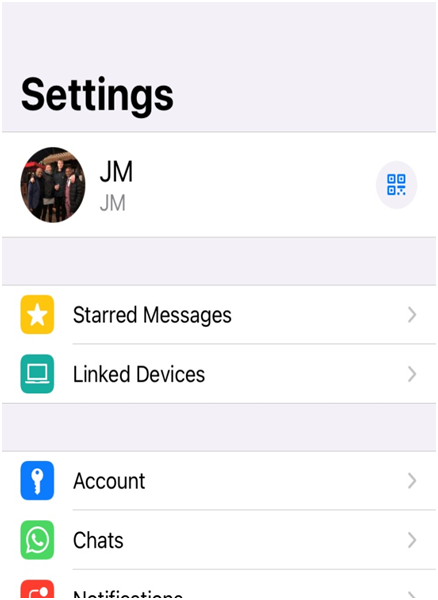
3. Click on the privacy tab
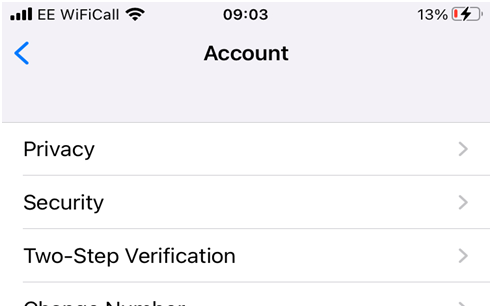
4.Once on the privacy click on the Groups tab

5. Select the options ‘My contacts’ or ‘My contacts Experts’

Once you have clicked on Groups, it will be on the ‘everyone’ option by default. You can change this by tapping on ‘My Contacts’ or ‘My Contacts Except…’.
My contact means only the contacts saved in your phonebook contacts, while My Contacts Except… is a special option that lets you select specific users in your phone book contacts or you can also select ‘Nobody’ which means that no group admin will be able to add you to their group and will have to send a private invitation.







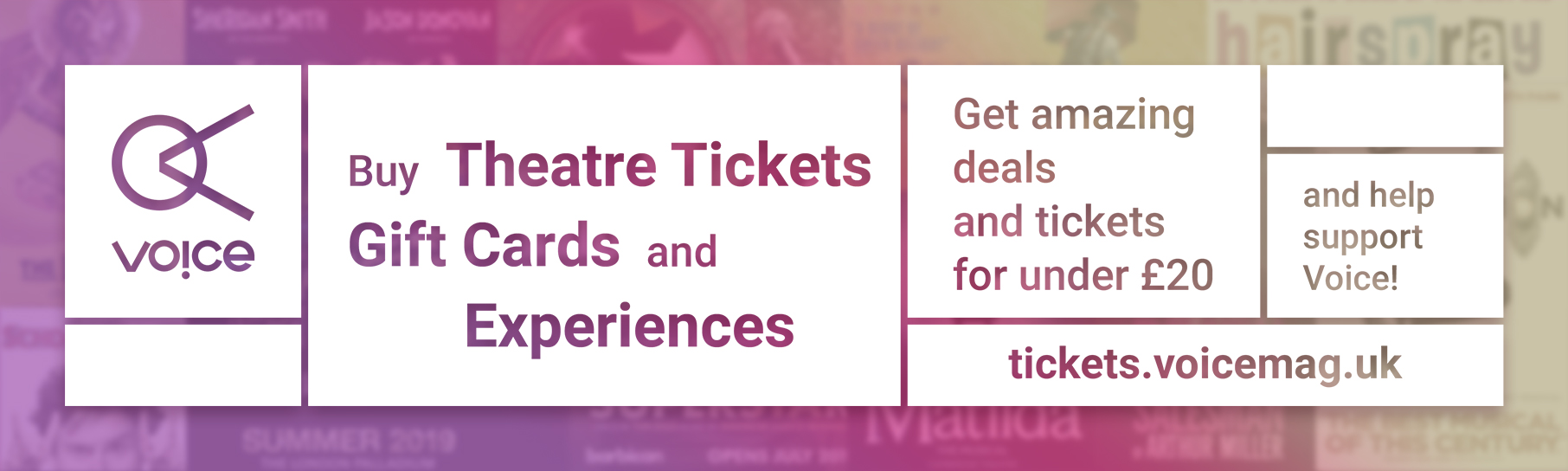

0 Comments