The social media platform TikTok has taken the world by storm, and is even creating work opportunities for people. The popular app evolved from Musical.ly, where people would lip sync to popular music at the time. Despite this still being done on the app, it is being used for so much more, and evolving by the minute. With its newest feature, TikTok shop, businesses can sell their products for viewers to buy straight through the app.
Despite the excitement, posting content online can be incredibly daunting, especially once the comments start rolling in. If you’re interested in going across to TikTok, you may feel overwhelmed at first, but whether they are positive or negative, it is important to remember that they do not define you. Perhaps asking someone you’re comfortable with to take a look at your TikToks before you post them to get some feedback could additionally help calm your nerves before posting.
Choose your niche
Tiktok has such a wide range of content, so you’re not short of choice. To name a few, you could try politics, news, fashion, makeup, reviewing, cooking, gaming, or music. Anything that you feel passionate about, from arts and crafts to cars, and TikTok will likely have a community within the app for it.
Familiarise yourself with the t’s and c’s
A quick search online for TikTok’s guidelines can make all the difference. The last thing you want when putting time and effort into your content is for it to then be taken down for breaking community guidelines. So making sure you’re familiar with them can be a great way to prevent this.
Plan your TikTok
Once you have chosen the type of content you want to make, you should choose what you are going to do in your TikTok. To exemplify a few ideas, you could be trying out one of the many dance trends, showing people how to do something, teaching viewers some interesting facts, giving your opinion on something, or pure comedy.
Time to record
Tap the + symbol at the bottom of your screen and choose from either uploading content already on your device, or using your camera. Next, add a sound/music with the “add sound” button at the top of your screen. Choose from either a 15-second, 60-second, or 3-minute video length, and hit record. Tap the check mark, add a caption, and any hashtags you want. Check that you’re happy with everything and hit post.
Share your content
Once you have posted your TikTok, you could try sharing it on other social media platforms to expand your audience. You can do so by tapping on your TikTok and then tapping the arrow in the bottom right corner of the screen and you can either save your video, copy the link, or tap on one of the social media icons and share it directly through that.


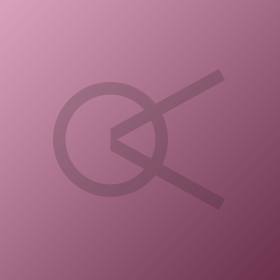




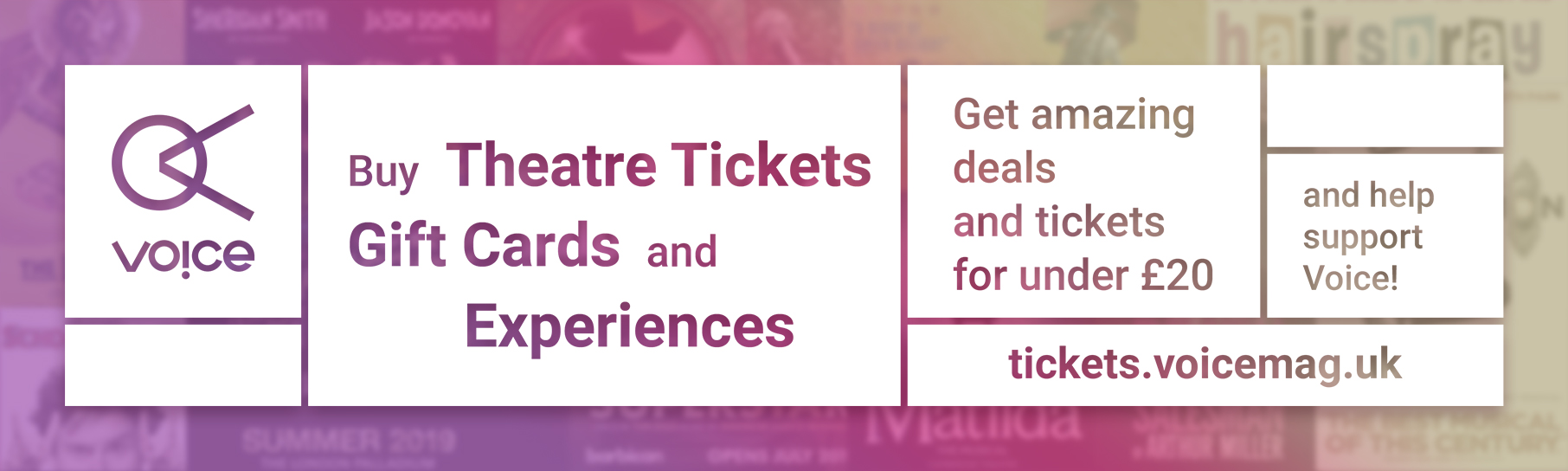

0 Comments