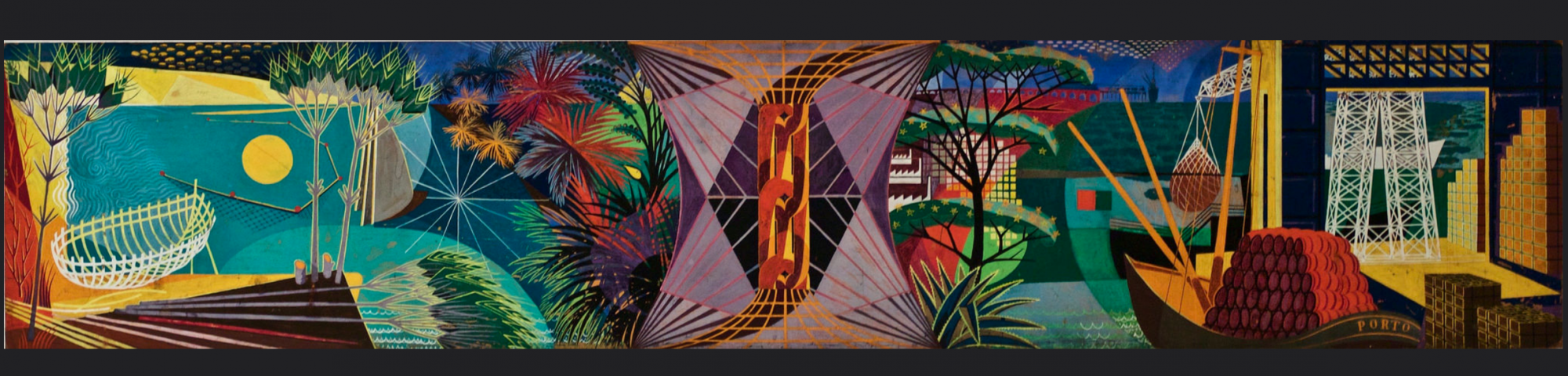Digital Portfolios
Arts Award Voice is a public platform where you can share your work, post reviews, blog about what you're finding in the arts world and get feedback from other readers. Find out how to use Voice for your Arts Award portfolio.
However there are lots of well-known platforms you can use! (if you're under 16, you should get permission from your parent/carer and you must follow the terms of each site)
- Facebook groups - can create an online place to collectively store photos, video etc and for individuals to add reflections and get feedback from others.
- Individual Facebook pages - again a place to upload and share photos/video/other links; to evidence thoughts on planning and review; to gain feedback from others.
- Video-blogging - diary posts to capture personal plans, thoughts and reflections and to chart progress.
- Uploading video footage of group discussions; artwork; presentations; activity; performances etc.
- Sharing 'how to' films in order to share arts skills with others.
- Young people can use it to collect and display images/videos of their work and activity as evidence. Comments can be added to both reflection and feedback purposes.
- It can also be used to research and curate specific artists, art forms and inspiration in a visual way.
- Group boards or Secret boards can be used to support interaction and/or privacy.
Wordpress can easily be used as an entire portfolio structure particularly if used to create a website (by using static pages to correspond to each part of the award). Young people can create blog entries; upload a range of media; and can link, via plug-ins, to other social networking sites.
Here's Tom's Gold Arts Award on Wordpress with the Arts Award Youth Network
Prezi can be used as a portfolio structure with different parts of the award organised visually. Content can be uploaded either directly or via links to other platforms.
Take a look at how Max used Prezi to present his Bronze Arts Award: http://prezi.com/clvtk6ocdbdy/art-bronze-award/
Could be used as an entire portfolio structure for either an individual or a whole project group (as long as both group and individual pieces of evidence are tagged appropriately). Young people can upload a range of different types of evidence and other users can offer feedback via comments.
- You could use this platform to record and share specific pieces of sound-based art or music that you have created.
- You could also record audio responses to and reflections on their arts award activity or interviews with arts practitioners that they've met.
Easily used as an entire portfolio structure.
Young people can blog, upload different media and can link their website to social media platforms such as Facebook or Twitter.
Take a look at Georgina's Silver Arts Award on Weebly with Wolverhampton Grand Theatre
- Young people can use it to organise and display images/videos of their work and activity as evidence. Comments can be added for both reflection and feedback purposes.
- Comments and notes can be added to images for personal reflection or feedback from others.
- Tags can be used to organise and identify evidence.
Use Blogger (AKA Blogspot) to create posts about your Arts Award, adding videos and pictures and more. Much like Wordpress and Tumblr. It's free and easy to use. It also makes good use of the functionality you'll be familiar with in Google Docs.
Nikki used a similar blogging platform for her Gold Arts Award on Blogspot with the Hive, Shrewsbury
The online version of Microsoft's note-taking software. It's very similar to Evernote which you could also use in the exact same way. You can organise notes a bit like word documents, include images and use titles for each note to highlight what part of your Arts Award the content relates to. Sharing notes can be a great way to share your portfolio with your adviser and friends, with you selecting who you share it with or generating a link to the notes.
dropbox.com & drive.google.com & onedrive.com
These are all options for more of a collection of your portfolio items. Each of these solutions allows you to upload text, image, video and other media files. You could create a folder with sub-folders for each of your units and parts then collect your evidence and write-ups of your reflections or plans. They can then be easily shared with your adviser.
This is a full on portfolio creation website & app for your phones. It's free to use on an individual basis and good at any age really. Just like the other options above you can create the relevant sections of your awards and upload evidence. You could share your portfolio with your adviser too. It's very much designed to be more 'education' focussed, so you would have more creative control with other options above, but this is still worth a look if you want structure.
Remember to stay safe whenever you're working online, especially if you're using public platforms. For some useful advice, visit https://www.thinkuknow.co.uk/