September is here which means very soon a number of you will be heading off to university. This might be the first time you’ve had to think about setting a weekly budget or generally manage your money. Student loans can take lots of time and paperwork but banking doesn’t have to.
The National Student Money Survey 2017 found that 84% of students have concerns about having enough money, and this can impact their mental health, their ability to study, and the overall quality of life. At Starling, we want to help people feel like they have control over their finance. We’ve built a bank account that fits our digital world, with tools to help you budget, save, and analyse your spending all from one app.
100% digital
So much of what we do now is through a smartphone app: ordering takeaways, taxis or train tickets with a few taps on our screen. Yet, traditional banks often offer a limited experience on mobile requiring you to log onto a desktop or use a physical card reader for certain payments. With Starling, everything can be done from the app.
Using a Starling account is free wherever you are - no fees to apply for an account or to use your card abroad. We even pay you interest on your balance (0.5% AER on balances up to £2,000 and 0.25% on balances above £2,000 up to £85,000). If you get the chance to go on holiday or visit a friend on their year abroad, remember to pay in the local currency to get the best rates. Starling uses Mastercard’s exchange rate, which we’ll send you in a notification straight to your phone so you know how much you’ve paid in the local currency, and how much in pounds.
Savings goals
Saving money and living on a student budget isn’t easy. That’s why we’ve linked to discount and cashback apps such as Tail and Yoyo Wallet to help you save. You can also connect your Starling account to the round-up savings app MoneyBox and invest in companies such as Netflix or Disney. Say you spend £2.40 on late night library snacks, 60p will be rounded up and invested through MoneyBox.
Within our own app, we have a Savings Goals feature, where you can ring-fence money from your balance. The phrase ‘out of sight, out of mind’ can be a useful one to apply to saving money. For example, when your student loan comes in each term, you could put the money for rent into a Goal until you need to pay it. You can only spend what’s in the everyday balance but your savings are kept visible and easily accessible.
Safety net
Ever lost your card and spent ages listening to crackly hold music as you try to cancel it? With Starling, you can quickly lock the card from your app while you look for it, and should it turn up you can easily unlock it again. You can also control whether the card can be used to withdraw cash from ATMs, make mobile payments, or make purchases online. This also means that you can lock your card for everything except Apple Pay or Google Pay and keep using your mobile wallet while you look for your physical card. Starling is also the only UK bank to allow you to use Apple Pay and Google Pay from the moment you sign up, meaning you can start spending before your card has even arrived in the post.
Student Finance
There are two types of student loans: tuition fees loan (paid to the University for your course) and maintenance loan (paid into a UK bank account to cover living costs). For many of you, it will be the first time you’ve applied for something like this so here are three things to note about student loans:
- You only start paying it back the April after graduating and you’re earning over a certain amount.
- Debt is wiped 30 years after graduating for students from England and Wales, 35 years for Scotland or Northern Ireland (and for students who took out their loan before 2012).
- They don’t affect your credit score (the number that determines how much lenders will be willing to give you)
Save the Student have written several guides on student loans and repayments should you need more information.
If you decide to make Starling your main bank account, switching is really easy through the Current Account Switch Service (CASS), and means your loan can be paid straight into your Starling account. And we’ll send you instant notification every time money comes in.
Better money management
We’ll also send notifications every time you spend money, or if there is a direct debit due later in the day and you don’t have enough money to cover it. This way, you can top-up your account and avoid those late fees some companies charge for a failed direct debit.
One of the features we built to make budgeting easier is Spending Insights. We look at how much you’re spending and where, then categorise your purchases so you can see how much you spend on travel, groceries, bills etc. Having this information can be really helpful to work out where you can make savings to make your money last longer. Maybe it’s too much stationary or investing in a railcard to save a third on train travel costs. Making small daily changes can result in big payoffs – you could even end up saving enough money for a new laptop, or a tickets to that one-in-a-lifetime gig.
Split the bill
Whether it’s going out for a birthday dinner, paying the household bills, or doing a grocery shop with your housemates, splitting the cost couldn’t be easier with Starling. No more awkward messages or extra apps, simply press on the transaction, select Split the Bill, chose the number of people to split it with and send a Settle Up request. Those who aren’t with Starling will receive a link to a secure webpage to quickly enter their payment details and transfer the money, while Starling customers can pay you back straight from their app.
The 5 minute bank account
Forget snaking queues, black biros and your mother’s maiden name, all you need to apply for an account with Starling is a smartphone, an ID, a few details such as your name, address and date of birth, and 5 minutes of your time. Once you’ve been verified by our team, you’ll have access to a fully functioning bank account with all sorts of handy features to help you save money as a student. (One thing to note is that as a UK bank, we require customers to have lived in the UK for at least 6 months before they can open an account with us).
As a fully regulated and licensed bank, deposits up to £85,000 are covered by the Financial Services Compensation Scheme – the same protection that covers the high street banks.
To find out more about Starling Bank, visit our website or have a look at our blog, where a version of this post was originally published.






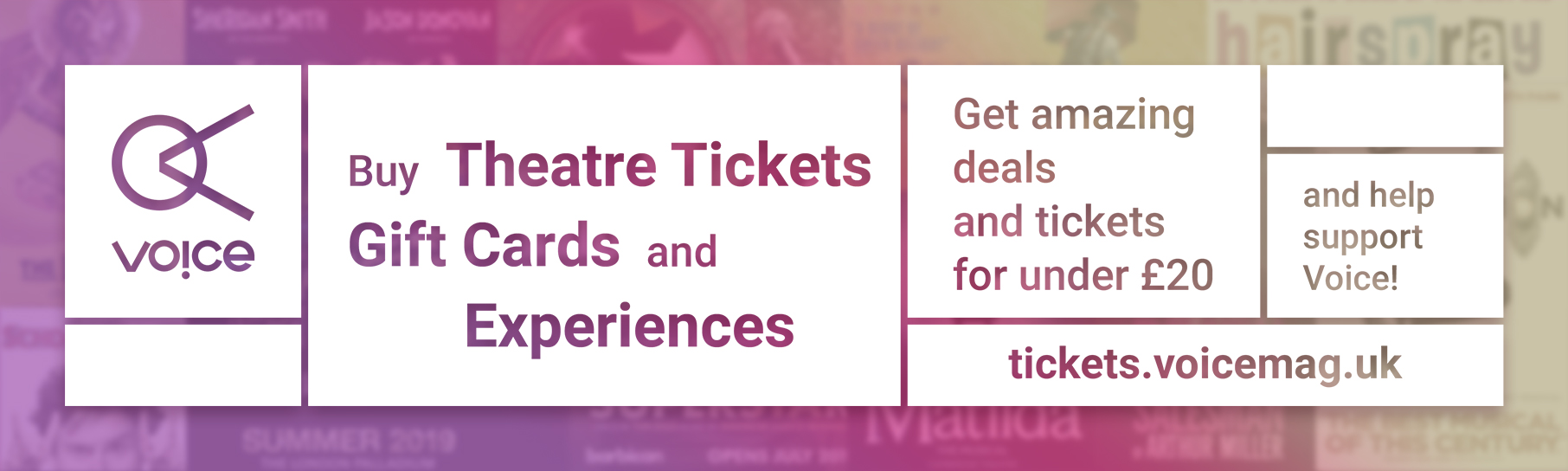
It's so good to see banking starting to enter the 21st Century - I recently had to spend such a long time on the phone to my bank just to change my address!
Don't even get me started on losing cards though, it is usually such a pain in the neck!!