Every post on Litsy has to be linked to a book from their extensive database. But this isn't restrictive, as I haven't yet thought of a book which they don't have! You can mark books as 'reading' to show up as a strapline under your username, and also add books to shelves 'to read' and 'read'.
More importantly, is the posting aspect however, which allows you the option to post photos.
You can post in one of three ways – all with an image – which are helpfully colour-coded in your feed:
Blurb (red) – Any comment, image or words that you want to put with the book that you are tagging
Review (green) – A review limited to 300 words and the option to rate out of four: Like, So-so, Pan, Bail.
Quote (blue) – Any quote from the book you want to post
Litsy also gives you the option to follow other users and like and comment on their posts. You gain 'litfluence' points for how much you engage. Under this score you can also see figures on the numbers of books and pages you have read if you log all of your books on the app.
As yet the app is only available in IOS but it is still early days and it looks like it is taking off really quickly. The number of users are growing and some big publishers like Penguin Random House and book stores like The Strand are already on there.
The photo capability is by far the best part, and it seems like it could work really well when there are more users and more content. However, the rating options for reviews are really limited, I feel like a fifth for 'love' could work nicely here! Equally marking books on your read shelf seems a little fruitless – there are no ways of organising shelves like on goodreads so you just end up with a huge list.
While there are still clearly a few issues to work out, Litsy is a pretty exciting new venture in the social media book-world and has the chance to be the next big thing, so I would definitely recommend trying it out now.

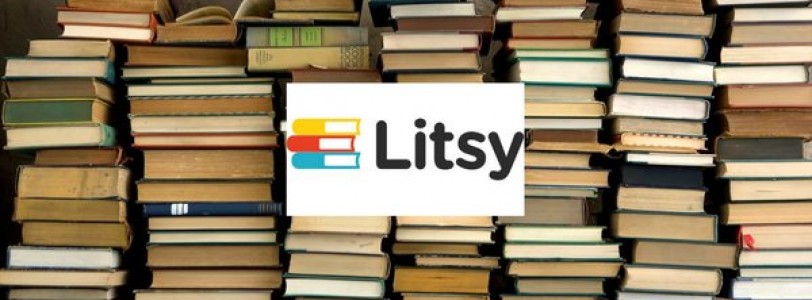




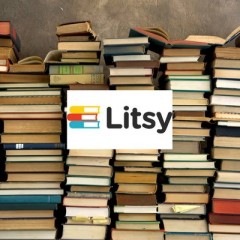
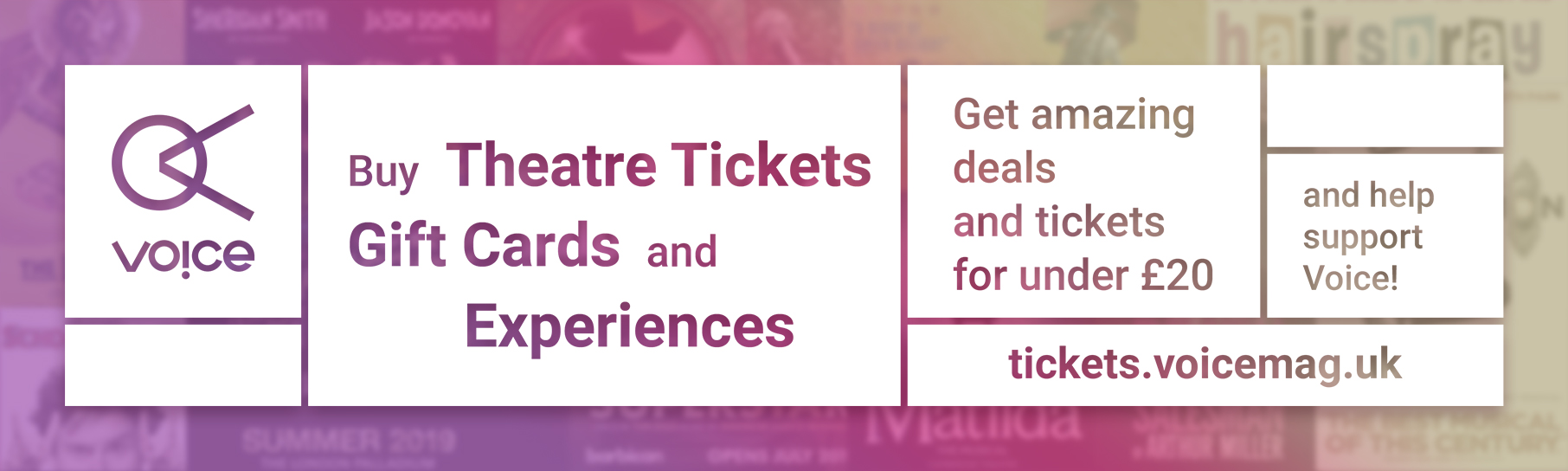

0 Comments