On the 5th of May 2021, Hex Productions hosted a session discussing, in-depth, the importance of ensuring that your online platforms and services are accessible to differently abled visitors. Using real-life examples and experiences they explored the struggles individuals face in the online world and how we can improve this for them. The session focused specifically on neurodivergent individuals (people diagnosed with ADHD, Autism, and more), and visually impaired/ blind individuals who may need to use a screen reader. These are important audiences to consider when creating your own website to showcase your work, projects or creative practice.
In this blog, I will cover 5 of the main points, highlights, and key advice the session covered that may be useful to apply to either your future or current practices.
1. Headings, Sequences, and Hierarchical Orders.
The need to use headings, sequences, orders of hierarchies and sections on your online platform and services, was stressed with a great deal of importance.
Screen readers struggle with online content, however, the use of more headings and sectioning the page out, enables the screen reader to navigate the page with more ease. Furthermore, through putting content into an order of hierarchy helps create more context and less confusion.
For the accessibility of neurodiverse people, similar advice was given, however, they also suggest using as little content within a page as possible. They explain that through sectioning the content and having as little as possible on one page and enables the individual to feel less overwhelmed.
To summarise this point, include sequences, a hierarchical order, use more headings and less content on the page at once when possible!
Here is a link to a useful site that will teach you about how to use headings effectively to make your page more accessible- https://yoast.com/how-to-use-headings-on-your-site/
2. Links and Images
As discussed in the previous point, screen readers struggle to navigate pages, and this includes links and images. Our hosts ask us if you were blind and trying to navigate a page, how much context and information would you need or want to understand its contents?
The hard-hitting question helps us not only understand the struggles a blind or visually impaired person may face but also gives us insight into how we may be able to tackle this problem. A screen reader may be able to pick up the majority of the text on a screen, but what about the links and images you include on a page?
By including descriptions on images and ensuring the screen reader has access to links and they are well described, it not only improves accessibility but also provides more context to your page.
Here is a link to a useful site that will teach you about how to effectively write alt text website and for making more accessible- https://www.perkinselearning.org/technology/blog/how-write-alt-text-and-image-descriptions-visually-impaired
3. Online forms
Filling out forms can be a difficult, long, and stressful task. For screen readers, the process of filling out a form can be even more difficult!
Our hosts explain that sometimes online forms and questionnaires often don’t point out where on a page an error has occurred. This not only makes it hard for screen reader users to understand where they have made a mistake but can also draw out the process even longer, making it a difficult and stressful task.
Through ensuring that the errors are displayed on the page where they are made and for what reason it can make filling out forms much more accessible.
4. Automated Videos
A lot of online businesses and practices like to use videos to engage their visitors, customers, and audiences. However, some pages use automated videos- videos that play automatically when the page loads.
Although this can be a good method to draw visitor attention to the video content, it can cause many problems for neurodiverse and blind/ visually impaired individuals.
This can either overstimulate, overwhelm, or confuse neurodiverse individuals or can cause trouble for screen readers as it could conflict with the text on the page.
They suggest in the session to remove all automated audio content and to allow users to play it at their own will and on their own time when they are ready.
5. Automated tools
In the session, our hosts detailed that many online companies and businesses use automated tools to pick up errors that may make a page inaccessible. These tools are then supposed to help you correct this error. However, according to our hosts, they only find around 30% of the issues on a page.
They argue that through getting real people to test the page out will help ensure the page is at its most accessible for individuals, as people can spot issues that automated tools may not find.
Although automated tools are not the most effective, they can still be of use, so here is a site with a list of helpful automated tools that can help make help you make your website more accessible- https://dynomapper.com/blog/27-accessibility-testing/246-top-25-awesome-accessibility-testing-tools-for-websites
Furthermore, here is a link with more tips on how to make your website more accessible without the need for automated tools, https://www2.stardust-testing.com/en/10-tips-for-web-accessibility


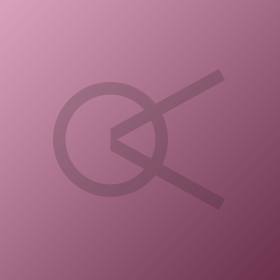




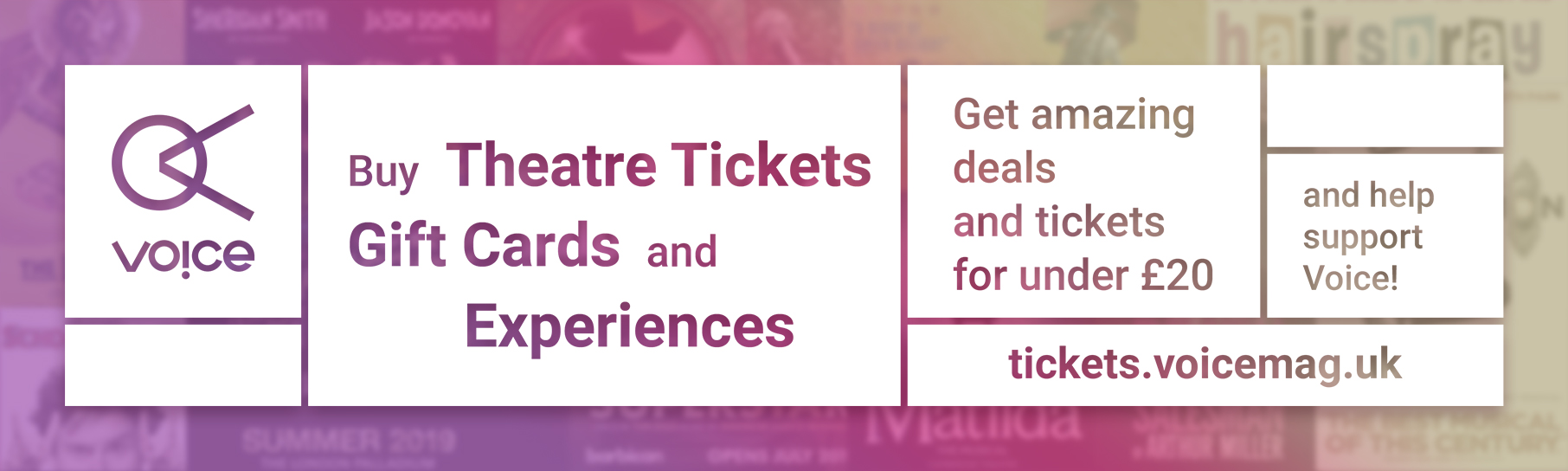

I'm commenting so I can find this article again later, it's so useful thanks Emily!!