It's about showing others and the public respect. But it doesn't mean you can't have fun. There's a large amount of common sense involved.
Think of it this way: if you're meeting friends at your local coffee house or pub, what would you say to them and how would you behave? You wouldn't want the barista or bartender to refuse to serve you and you wouldn't want your antics caught on CCTV and broadcast all over YouTube for people to laugh at.
It's the same thing online. Like CCTV, you don't control who's screenshotting your posts or storing that 'hilarious' video. Social media companies can ban you from their platforms just like any physical venue. Then you'll have to find somewhere else to socialise and hope your friends are all there too.
We ask you to share your work and your opinions with an audience for your Silver and Gold Arts Awards.
The easiest way to do this is to upload your work onto the internet - We are always welcome for you to upload onto Voice where your work can get commented by the wider Arts Award community! However, with that, we feel the responsibility of making sure you push your work out in the safest way possible.
Try typing your name into Google with name of where you live. Do you see yourself come up? Future employers do too.
But what about unwanted pests? Again, when you're out someone might approach you. You can say sorry, I'm over here with my friends instead. The same as online. Don't accept friend requests from people that aren't actually friends. Keep conversations in a public space rather than on private messaging. Never be afraid of using the block and report functions.
Here's some top tips:
- Don't post any personal information online – e.g. address or mobile number
- Think carefully before posting pictures or videos of yourself
- Keep your privacy settings as high as possible (Facebook profile locked down to friends only)
- Don't befriend people you don't know
- Don't meet up with people you've met online (at least not alone and not in a private space)
- Think carefully about what you say before you post something online – it can be misconstrued
- Respect other people's views. Even if you don't agree with someone else's views doesn't mean you need to be rude
This advice not only keeps nuisances at bay, but it means that, if a prospective employer or client looks you up online, they won't find you publicly berating someone with language you normally reserve for times at home.
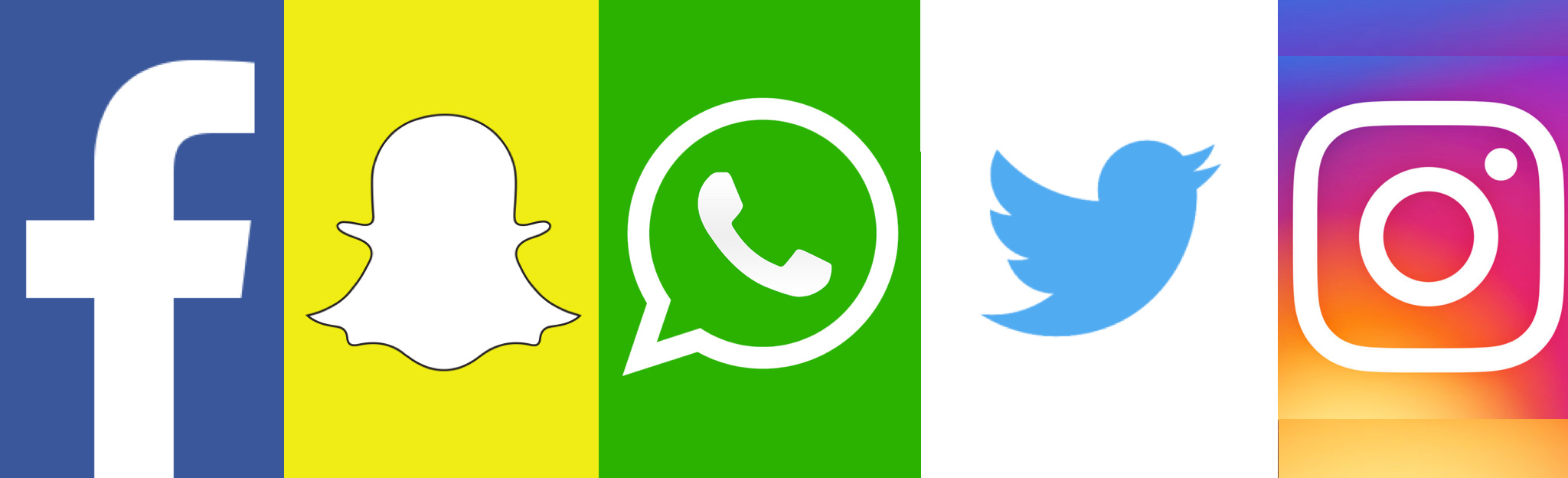
And here's a couple of tips about a few of the major platforms:
Use your page and connections only to engage with friends and your chosen causes/organisations. If you use it for groups or anything beyond your close friendship group, then make sure you review your privacy settings and potentially make use of 'friend grouping'. We have a support group on Facebook. You should make good use of it. But if you'd rather someone not click on your name and see what you got up to last night, then set all your posts to 'Friends only.' You can also apply this to most of your previous posts too. It's all available at: https://www.facebook.com/settings?tab=privacy or get more information at: https://en-gb.facebook.com/help/325807937506242/
Now this is much more commonly used as a 'public' platform for views. It does make it much easier for people to 'troll' you (be nasty or annoying). Although you can make your feed visible only to people you follow, it's called 'protected tweets'. This is more like a news feed just for your friends, or like a WhatsApp group with your friends. There's nothing wrong with being a public platform. You can report people behaving badly and, if you show respect online as per the above tips, it can just show your social abilities - and maybe even your grasp on current affairs. Here's information on protecting tweets: https://support.twitter.com/articles/20169886
This is designed for professionals. It is a great opportunity to showcase your work, join discussion groups and connect with others. You will be subjected to messages from people thinking it would be good to connect and infomercials facilitated by LinkedIn if you don't pay for an account. But these can be easily ignored and you can quietly share your achievements. It is more for work than friends. Information on your settings & privacy: https://www.linkedin.com/help/linkedin/answer/66/managing-your-account-and-privacy-settings-overview?lang=en
Snapchat
This is a risky business in my opinion. Great fun with friends but you must be careful. However tempting, do not take pictures of yourself or others in compromising scenarios - plain silly, rude or embarrassing - they might disappear soon but they can still be screenshotted. Stories can also be used with friends to share your day or holiday etc. It's a nice way of being visual with a group. So being sensible means you don't need to worry about it too much. Similarly, make sure you report anyone that sends you a picture you don't want to be receiving, it is possible to set it so only friends can contact you directly. Get information on the settings available: https://support.snapchat.com/en-GB/a/privacy-settings
If Snapchat is Facebook for your pictures. Instagram is the Twitter equivalent. So be even more careful about what you post as it's typically more open and public. Although, similarly, you can lock it down (set your account to be a 'Private Account'. So be your own judge. Here's more information on the privacy settings: https://help.instagram.com/196883487377501
Group messaging is wonderful. In fact we could include plain text messaging here and all the other available apps like Viber, Skype & Facebook Messenger and even team apps like Slack. Group chats are great. They will help with organising occasions and sharing what's going on. But remember those non-PC jokes or words you wouldn't usually use in public shouldn't be here either. The same common sense for connecting just with friends applies. Remember: talk how you would in a cafe where you could easily be overheard. Here's information about staying safe on WhatsApp: https://faq.whatsapp.com/en/general/21197244/?category=5245250
Voice website
We have an open platform for views and opinions. We post-moderate where possible with regular checks over posts. But we're also community moderated. If you see something you don't feel should be on the site you can report it to us. We value free speech, but we also value respect for others. Our House Rules apply. This approach of community moderation and group respect is how we expect you to act when engaging with us on any other social platform, including our Facebook support group for the Arts Award Youth Network. Direct messaging isn't allowed, so only public conversations can be had - all of which can be reported. Remember to follow the house rules: https://www.voicemag.uk/house-rules

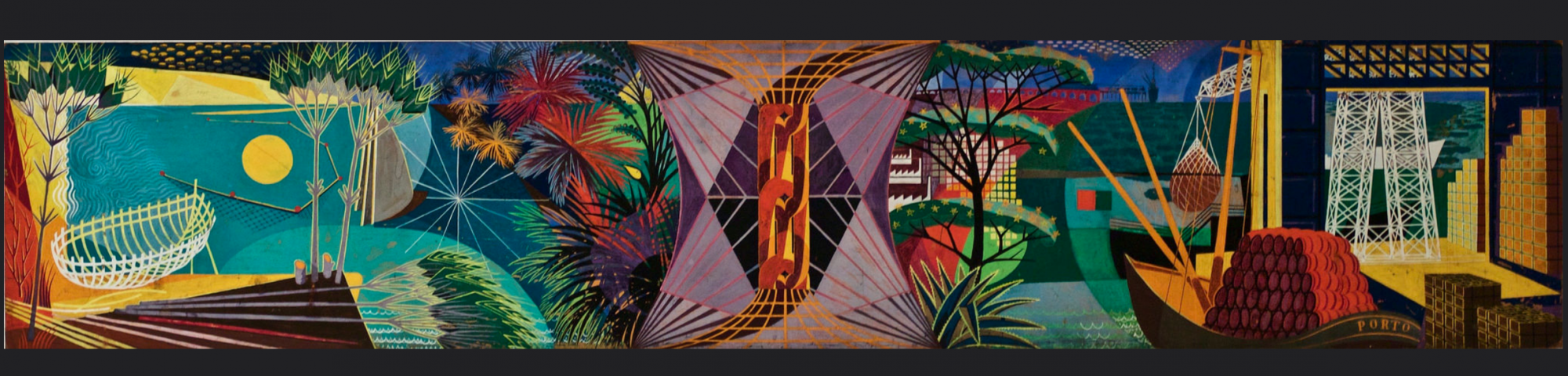
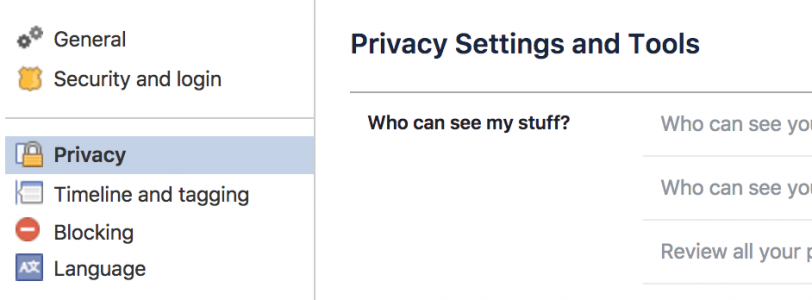




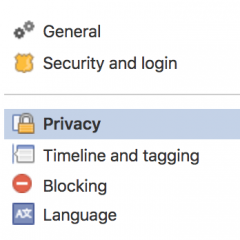

0 Comments