The internet has been filled with artists, public figures and friends ‘going live’ during lockdown in an attempt to stave off boredom and connect socially. Now it’s your turn to give live streams a go. To help your endeavour, we’ve collated a list of the most popular platforms as well as a few tips to make your live stream effective, engaging and most of all, fun.
Instagram Live
Arguably the most popular live streaming service, holding an Instagram Live means you can stream directly to your followers. This function also allows you to hold a collaborative live stream by joining someone else’s stream, or by inviting a follower to your own.
To start a live stream, simply swipe left on your Instagram homepage to the camera function. From there, you swipe along the various lenses to find the “live” lens. Within seconds, you can be streaming to followers.
To make sure this live stream fits your needs, play around with the different settings. For example, if you chose to perform a piece of art whilst streaming, it may be that you don’t wish to be distracted by the notifications so you should deactivate comments. However, if you’re holding a casual live stream with another user, comments can be a great way to interact with your viewers.
To make sure all your followers are notified, any live stream will be given priority in the “stories” section on Instagram.
Warning: Instagram Lives will remain on your Instagram Story for 24 hours, and then will be deleted from your profile. You’ll be able to save your live stream with a ‘save’ icon at the top left corner of your screen once you’ve ended the stream, but before you’ve fully exited the streaming mode.
Facebook Live
Next up is a classic – Facebook Live! To use the Facebook Live function within the app, simply tap the ‘live’ icon which appears below your status bar on the homepage. This will appear in a similar position through a dropdown on the web browser.
You can add a description for your Facebook Live at the bottom of the screen to explain the stream to your followers, and you can also geotag your location as well as tagging followers in your video. Comments and reactions from your viewers will appear in the stream unless you turn on ‘Quiet Mode’.
Unlike Instagram, using Facebook you can save the live video to become part of your profile, allowing followers to view this permanently.
YouTube Live
Holding a YouTube live stream is yet another way to engage your followers digitally. If you’re using a desktop, go to the ‘Create’ button in the top right corner and select Live from the dropdown options. If you’re using the app, click the camcorder icon in the top right corner and select Live.
During the live stream, you can interact with your followers via the comment function. If you’re looking to mute these, simply go to Advanced Settings and uncheck the Enable live chat box.
Once concluding the Livestream, YouTube will automatically archive this to YouTube Studio > Videos > Live. Followers will be able to view this video after the stream has ended, including watching comments in real time to replicate the experience.
*
Whichever platform you chose, we put together a few tips on how to make your live stream effective and engaging.
Plan your content
Just as you would for a physical event, make sure you have a good idea of the content you’ll be bringing to this live stream. In order to make sure your live stream has a smooth flow, jot down the plan from beginning to end.
For example, what is the main point you want your viewers to take away? Or, if someone joins the stream halfway through, how will you catch them up quickly on the content thus far? Whether you plan on streaming for 10 minutes or 2 hours, it’s always helpful to have a plan to refer to whilst live.
Alert followers beforehand
In order to effectively engage your followers, it’s best to give people a heads-up of your schedule. You might plan to stream on a weekly basis or this could be a trial run – either way, consider posting on a platform to let people know when and why you’re going live.
Engage with your viewers
Whilst disabling comments can be useful for some live stream users, receiving comments from your users can be a simple and useful way of chatting with your followers. Whether this is to ask questions, provide a response or encourage you in your live stream, it definitely helps break the “fourth wall” in these streams.
Don’t forget to join Voice as we go live on Fridays with our Instaviews series. You can find more information about these live streams here.

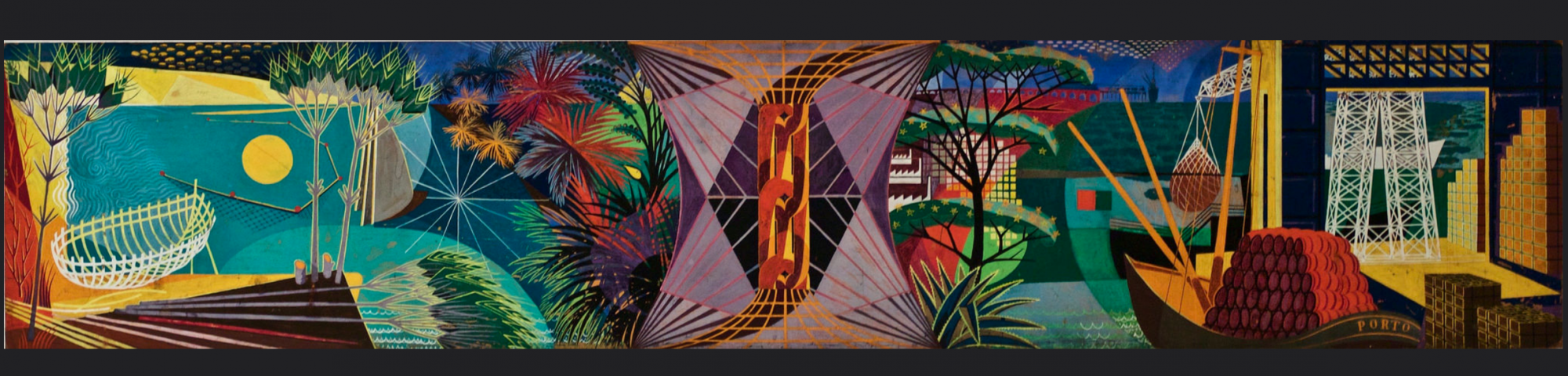



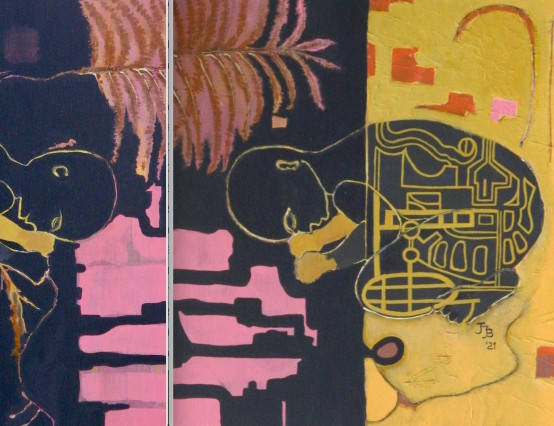

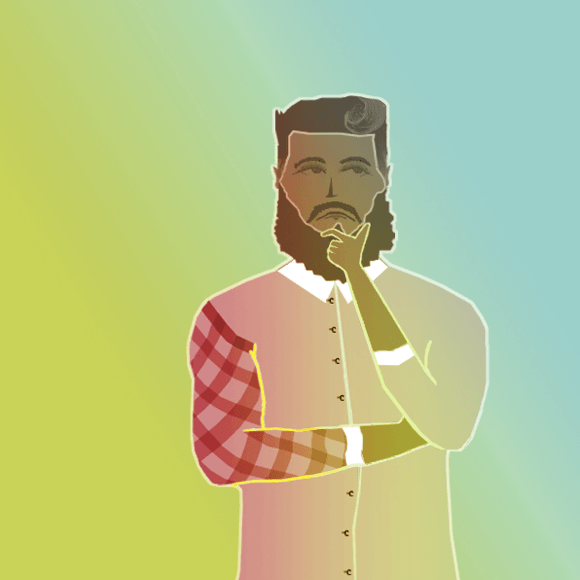
0 Comments