Did you know that Voice has multiple RSS feeds? Have you ever even heard of RSS? Depending on your age, possibly not, as the technology has been around since the late 90s, but has since fallen out of favour for many, replaced with social media channels. However, we feel there is still great utility in RSS, as it's automatic, open-source, doesn't require an account, and can be added to Slack so we can monitor what's going up on the site.
What is RSS?
RSS went through a couple of name changes since inception, but since 2002 it has stood for Really Simple Syndication. RSS allows for website authors to create notifications to alert readers of when they publish new content. To do this, the title, description and URL all get added to a XML text file. Many content management systems – like Wordpress, for example – can do this syndication automatically, or easily with a plugin. Readers can subscribe to the RSS feed using an RSS reader. Every time they open the reader, it will check all the RSS feeds they have subscribed to, and pull the website content into the app.
As I said, this has been somewhat supplanted by publishers electing to push their content out on social media, but there is always the risk it gets missed amongst all the noise that is the internet. So, if you have numerous publications you check daily, don’t have social media, or just want a convenient way of pulling content together, RSS could be a great solution for you…. And now you can add Voice to your subscription lists.
How to subscribe?
The first thing you will need is an RSS reader. There are a number of different ones available, but I personally favour Feedly. It has apps on all major platforms and a web app, but additionally you can use it to sign into third-party RSS readers, like Leaf on MacOS, or Nextgen Reader on Windows.
Once you’ve selected an RSS reader, and signed up for an account, you can start adding feeds!
We have actually created a number of RSS feeds for the different content we publish, giving you the freedom to get notified of everything, or just features, or blogs, for example.
I’ll list a number of them below, and if there an any you want to subscribe to, all you need to do is click the RSS feed button. If that doesn’t work, you can manually add the RSS feed link into your reader of choice by copying the link and following the specific flow-through for your app.
Everything
If you want to be notified of everything that goes up on the site, whether from the Voice team or our brilliant Voice community, you can use the following feed.
Features
If you would like to subscribe to our excellent features, then you can use the following feed.
https://voicemag.uk/feed/features
News
To never miss a news article we publish on the site, you should subscribe to our news RSS feed.
Blogs
If you love reading blogs from the team and our wider Voice community, then the following feed is way to make sure you never miss a single one!
https://voicemag.uk/feed/blogs
Once you’ve subscribed to us, you should go out and find out what other sites have RSS feeds. Many apps also have recommendations for feeds to subscribe to, so you could find your next (second) favourite site!







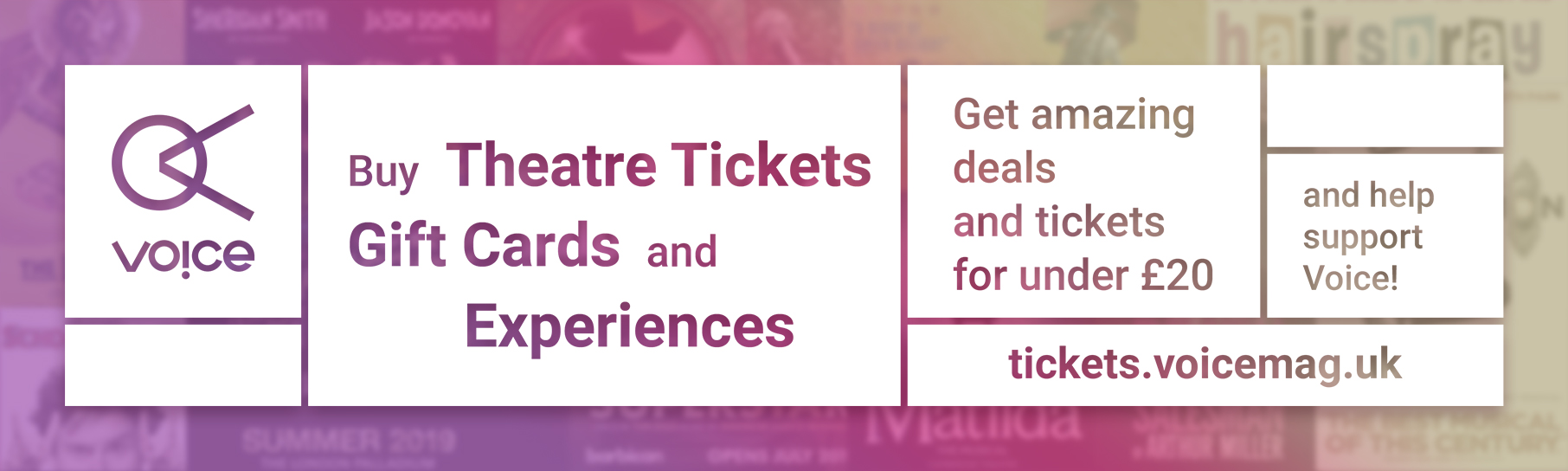

0 Comments